GitHub+PicGo+Obsidian
https://picgo.github.io/PicGo-Doc/zh/guide/config.html#github%E5%9B%BE%E5%BA%8A
生成token: https://github.com/settings/tokens 勾选repo
PicGo设置 安装过程就不赘述。 图床设置-GitHub: 复制仓库名和token,分支名填了main,记得设为默认图床。
obsidian://show-plugin?id=obsidian-image-auto-upload-plugin 上传接口设置似乎是默认的: http://127.0.0.1:36677/upload 和PicGo - PicGo设置 - 设置server中的监听地址、监听端口对应。
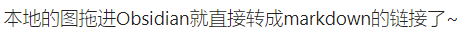
本来想直接买阿里云的oss, 抠抠搜搜也能过,所以先用免费的吧!